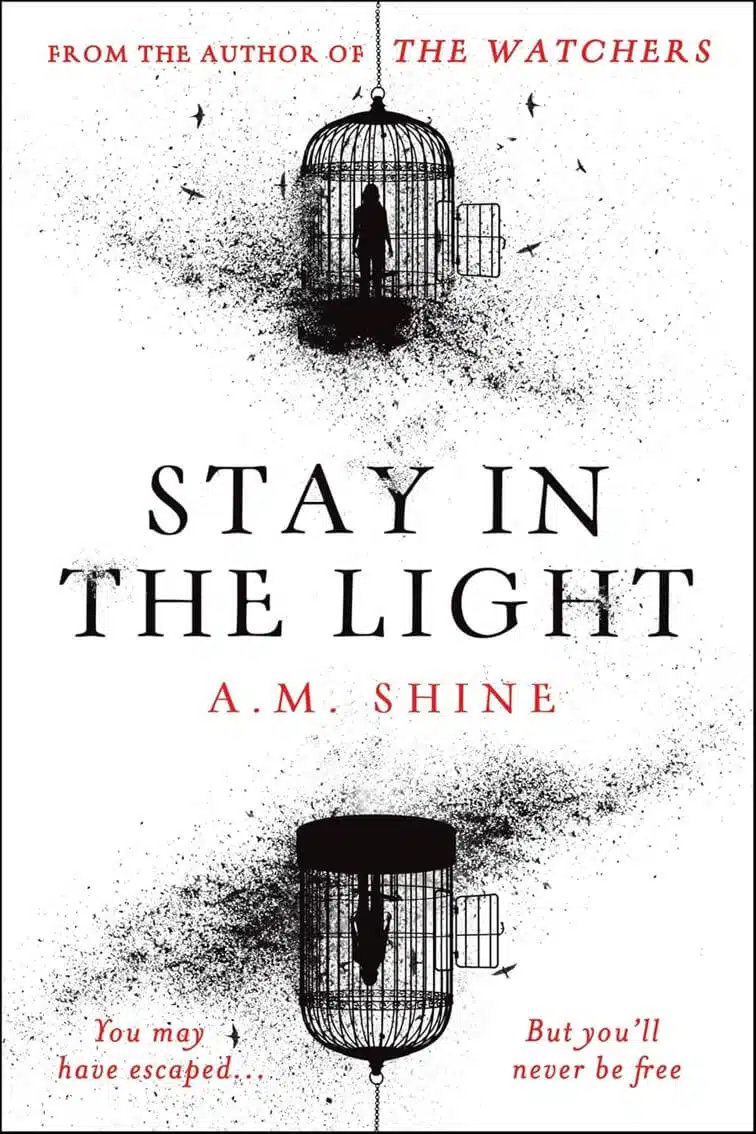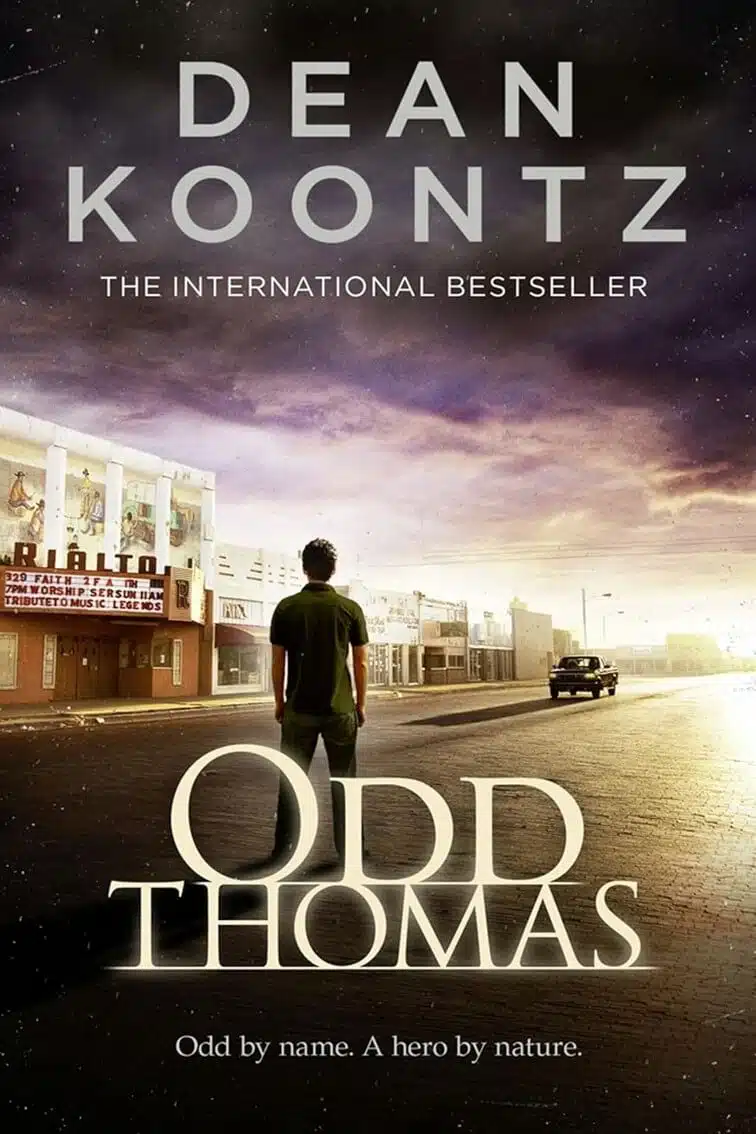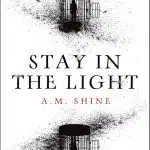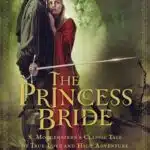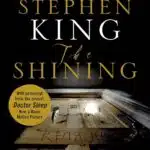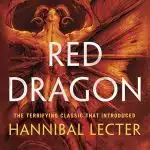Introduction
Writing a novel is a bit like going on an epic road trip.
You start off with the car packed, snacks and drinks at the ready, and tuned in to your favorite radio station. You’re pumped, ready to hit the road, and the possibilities seem endless. You don’t quite know where you’re going, and it doesn’t matter all that much. You’re driving!
But then, a few hours in, you hit traffic, the snacks have run out, and for the love of all things literary if you hear that song one more time! Also, and I hate to say this, but you really needed that bathroom break three towns ago.
Do you:
- Keep going and hope it gets better?
- Turn back around to try another day?
- Sit there and cry for all eternity?
Writing a novel isn’t just about the thrill of the open road. It’s about the journey, the detours, and yes, even the pit stops. It’s about navigating through the unexpected twists and turns and finding your way back when you’ve taken a wrong turn.
And like a road trip, writing a novel requires preparation. You need the right tools to help you navigate through the process. These tools are your roadmap, your GPS, your trusty old mixtape, and your emergency roadside kit. They guide you when you’re lost, inspire you when you’re stuck, and help you fix things when they break down. They’re not going to drive the car for you or pick the destination, but they sure can make the journey smoother.
Writing software and other tools have become indispensable in the modern writer’s toolbox. They offer a range of features designed to enhance creativity and streamline the writing process. They help you organize your thoughts, plot your story arcs, keep track of character development, check your spelling and grammar, and even edit and format your book.
Keep in mind that every writer is unique, and what works for one might not work for another. Some writers use a combination of writing software and tools to fill the gaps of others. It’s all about finding the tools that fit your writing style and process.
So, buckle up! It’s time to explore some of the best writing software and tools every writer should know about. Try them out and see which ones work best for you!
Aeon Timeline
Platform: Windows, Mac
Cost: Free Trial, $65 One Time Payment
Aeon Timeline is a dynamic, innovative timeline tool designed to foster creative and analytical thinking. It offers a unique approach to documenting and organizing various aspects of your project, making it an invaluable asset for writers.
It is equipped with a multitude of features that allow users to group and order events, attach files, and add links, and it provides a clear and comprehensive repository capable of managing hundreds of records in meticulous detail. Aeon Timeline also offers the flexibility to create nonstandard calendars, adding a layer of complexity and realism to your fictional worlds.
On the positive side, it is a powerful tool and offers a plethora of features that allow users to capture and create more data and view it in a multitude of ways.
On the downside, the extensive features and functionalities of Aeon Timeline might be a bit overwhelming for some users.
Atticus
Platform: Windows, Mac, Linux, Chromebook
Cost: $147 One Time Payment
Atticus is a relatively new writing software that’s rapidly gaining traction in the literary community. Designed with the vision of being a comprehensive solution for authors, it aims to provide a platform that integrates the various stages of writing. From planning and outlining, to writing and collaborating, and yes, even formatting.
It combines the robust capabilities of a word processor with advanced formatting options, allowing writers to focus more on creativity and less on technical details. From customizable themes to a distraction-free writing environment and even a built-in timer for those essential writing sprints, Atticus is designed to enhance productivity and helps authors format unique, beautiful, and professional eBooks and books.
On the positive side, it is easy to use, works on all platforms, offers a one-time purchase with no additional costs, and the developer aims for this to be a one-stop software for all your writing needs in the near future.
On the downside, not all features are available at launch, internet access is required for certain functions, and some writing portion of the software is still under development.
AutoCrit
Platform: Online
Cost: Free, $30 Per Month
AutoCrit is a writing and editing software that serves as a personal mentor for fiction writers. It’s designed to help writers refine their craft by providing detailed feedback on their work, using data from millions of fiction books to offer constructive criticism and accurate judgments.
The software offers different ways to improve a manuscript, including suggestions for improving dialogue and eliminating cliches, and it provides detailed style and writing quality reports, benchmarked against top-selling authors in each genre. This makes it particularly useful for fiction writers who are looking to improve their pacing, word choice, dialogue, and readability.
On the positive side, it offers a broad variety of writing form and style checks, allows comparison with specific genres, and enables targeting of top writing concerns.
On the downside, the free version has limited features, it may not be very compatible with other software, and experienced authors may not find it as beneficial.
Bibisco
Platform: Windows, Mac, Linux
Cost: Free, $59 One Time Payment
Bibisco is a novel building application that allows you to structure your novel and build a detailed description of characters, timelines, and plots. It is designed to help authors complete their books by breaking down the writing process into manageable parts. This makes it easier to finish a book as you create a world and organize your ideas before putting pen to paper.
The software offers a range of features including a character builder, timeline, distraction-free features, writing goals, and a “Chapter Reason” feature that ensures your scenes are relevant to the story. It also offers a dark mode for those who prefer to write at night.
On the positive side, it helps you write better stories with its character builder and timeline, blocks all online disturbances with its distraction-free features, and it’s easy to keep yourself accountable to Bibisco’s writing goals. Bibisco’s unique tools, like the timeline, mindmap, and character interview, can add depth and structure to your writing journey.
On the downside, the writing assistant is basic, and Bibisco does not have a mobile app, which means you can’t write when you’re on the go. Some writers who prefer a more spontaneous or unstructured approach to storytelling might find features like the timeline or character builder less essential.
Campfire Write
Platform: Windows, Mac
Cost: Free Trial, Pay Per Feature, $420 One Time Payment
Campfire Write is a comprehensive writing software that combines plotting, planning, and worldbuilding into one package. It offers a pay-per-feature pricing model, allowing authors to only pay for the features they need. Initially designed with fantasy and science fiction authors in mind, it has evolved to accommodate the needs of authors from all genres.
It provides a customizable platform where authors can create and import characters, plan their plots, and build their worlds in detail while keeping all of your notes and sketches in one place for easy access and layout adjustment later during your novel-writing process. The software is versatile and can be used for writing short stories or full-length novels.
On the positive side, characters and event panels are fully customizable, it is an excellent writing tool to keep your plots organized, and it offers the ability to collaborate with other users.
On the downside, the cost of the software is on a per feature basis, and the total cost can add up quickly depending on the features you need.
Cold Turkey Writer
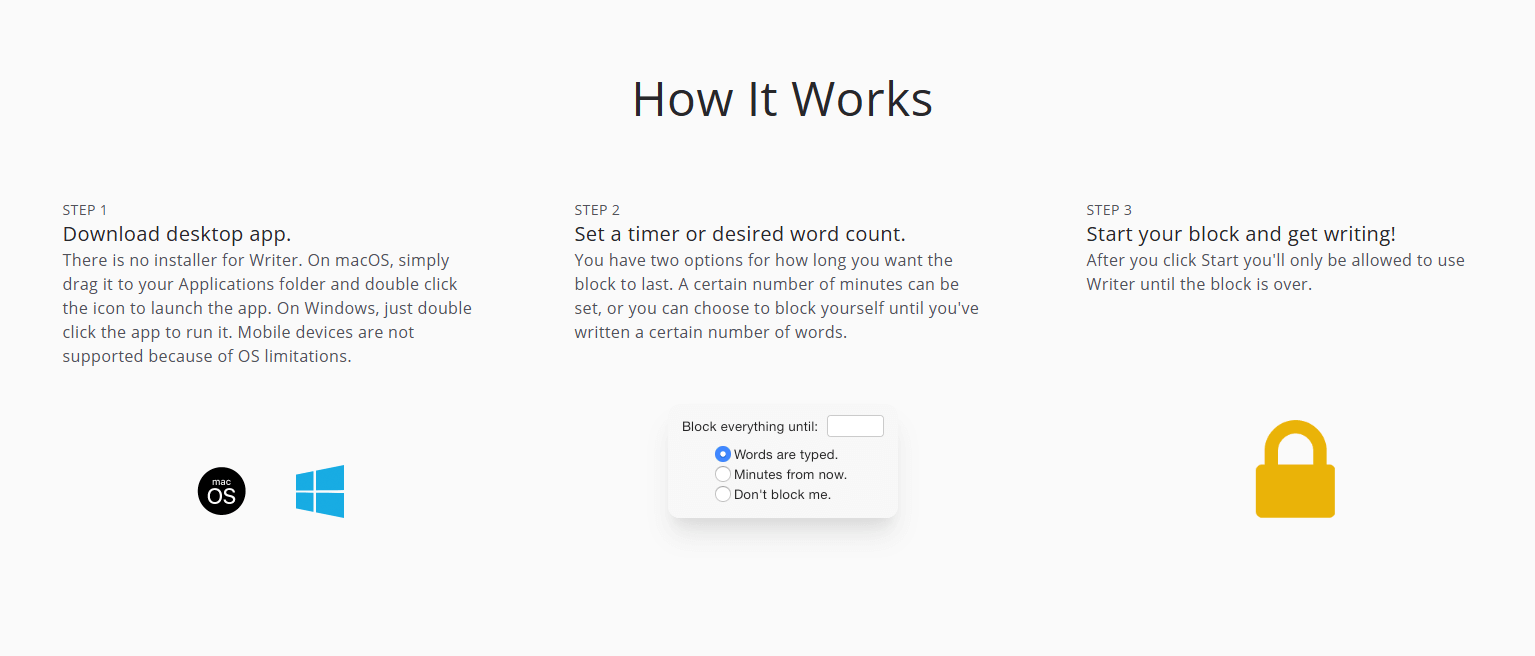
Platform: Windows, Mac
Cost: Free, $9 One Time Payment
Cold Turkey is a productivity software designed to help writers maintain focus on their work. The software is particularly beneficial for writers who find themselves easily distracted or prone to procrastination.
It offers three plans: Writer, Micromanager, and Blocker. The Writer plan provides a distraction-free writing environment by blocking all other applications. The Micromanager plan allows users to manage their time effectively with features like whitelisting, time blocks, and breaks. The Blocker plan takes productivity to the next level by blocking virtually everything, including websites, apps, and even your own computer.
On the positive side, it is known for its strict blocking mechanism and once a timer is set, there’s no turning back, forcing users to either focus on their work or stare at an empty screen.
On the downside, the free version lacks some of the more helpful features offered in the paid versions, users have reported that the support page can be somewhat confusing, and the software can be challenging to uninstall.
Dabble
Platform: Online
Cost: Free Trial, $23 Per Month, $699 One Time Payment
Dabble is a writing tool that has been making waves in the literary community since its inception in 2017. Created by software programmer and writing enthusiast Jacob Wright, Dabble offers a streamlined, user-friendly interface that can be accessed from any system with a browser and internet connection.
The features of Dabble are designed to simplify the writing process and enhance productivity. It offers a clear overview of the story structure, automatically breaking down chapters for easy navigation. A nice feature is the Plot section, which provides a quick reference for writers. Additionally, Dabble includes a goal-setting feature that helps writers stay on track with their daily word count.
On the positive side, it is lauded for its aesthetically pleasing interface and functional design. It operates efficiently offline, and the online nature of the app allows for wide availability, making it accessible on virtually any system.
On the downside, Dabble’s pricing tiers limit access to certain features. This means that users may need to upgrade their subscription to gain access to all the functionalities offered by the tool.
Evernote
Platform: Windows, Mac, Online
Cost: Free, $17.99 Per Month
Evernote is a comprehensive notetaking and organization application that caters to a wide range of needs, including those of fiction writers, and offers a range of plans to suit different user requirements.
Its versatility lies in its ability to create various types of notes, be it text, drawings, photographs, or saved web content. It offers a range of plans, each with its own set of features and limits. The free plan is a good starting point, while the Personal and Professional plans offer more extensive features, including tasks, calendar integration, advanced search, offline notes, and easy sharing. The Professional plan even includes AI-Powered Search and AI Edit, demonstrating Evernote’s commitment to leveraging advanced technology for enhanced user experience.
On the positive side, its strength lies in its extensive feature set, which includes AI capabilities, tasks, calendar integration, and advanced search. The ability to connect unlimited devices and the provision of substantial monthly uploads make it a robust tool for fiction writers, and the discounted inclusion of Adobe Acrobat Standard in the Professional plan further enhances its value proposition.
On the downside, its pricing underwent a significant increase in 2023, which may deter some users, and the complexity of Evernote, coupled with the fact that many of its features are confined to higher tier paid plans, might be overkill for users who only need basic functionality.
Fictionary
Platform: Online
Cost: Free Trial, $39 Per Month
Fictionary is an editing software that has been specifically designed to streamline the editing process for both writers and professional editors. It stands out in the realm of editing software due to its focus on high-level editing, rather than just grammar and spelling.
It offers a distinctive approach to developmental editing, providing a scene-by-scene framework that allows users to evaluate and improve their novels using the 38 Fictionary Story Elements. Available in two versions, StoryTeller for writers and StoryCoach for editors, Fictionary enables users to identify and address issues in their manuscripts, offering a comprehensive tool for manuscript improvement.
On the positive side, it is relatively affordable compared to other editing tools, its clean and visually appealing design ensures that users can focus on their writing and editing tasks without distractions, and it evaluates and visualizes the structure of your story, enabling users to identify potential issues and make targeted improvements for a more compelling narrative.
On the downside, it requires a significant amount of work from the user, which could be a drawback for those looking for a more automated editing process, it lacks the feature to keep track of subplots, and the focus on developmental editing means it doesn’t offer comprehensive grammar, spelling, and sentence-level editing capabilities, which could be a drawback for those seeking an all-in-one editing solution.
FocusWriter
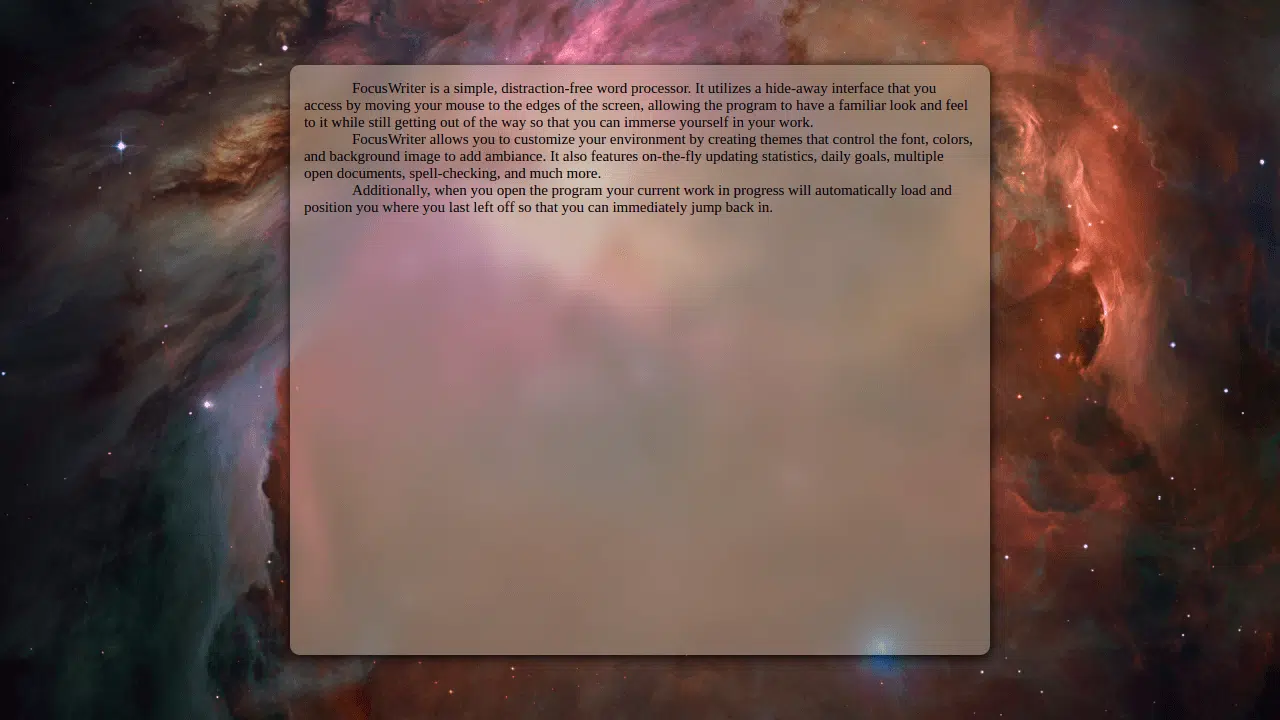
Platform: Windows, Linux
Cost: Free
FocusWriter is a distraction-free word processor designed with the creative writer in mind. It’s a free tool that offers a great writing environment, allowing authors to concentrate on putting their ideas into words without the usual digital distractions.
It provides a full screen writing interface that blocks out everything else on your desktop, with a feature to fade out all but the current section you’re working on, whether that’s a paragraph, three lines, or just the current line. Additionally, FocusWriter allows you to set writing goals based on time or word count and track your progress.
On the positive side, its ability to block out distractions can significantly enhance your productivity, help you stay focused and concentrate on your current work, and provide additional motivation to meet your writing goals.
On the downside, it is not the best tool for editing or refining your work, its functionality is limited when it comes to moving or cutting sections, refining paragraphs, or cross-referencing chapters, and the minimalistic user interface may not appeal to everyone.
Google Docs
Platform: Online
Cost: Free
Google Docs is a versatile word processing software that is part of the Google Workspace suite. It’s accessible on any device with a web browser and is offered free of charge.
It provides a range of features that cater to various writing tasks, including novel writing. It offers basic editing tools, supports multiple file formats for exporting work, and allows for real-time collaboration. Some of its key features include auto-save and cloud storage, offline access, formatting with headings, and a word count display. These features ensure that your work is safe, accessible, well-structured, and progress-tracked.
On the positive side, it is user-friendly and offers robust collaboration features. It’s free and allows you to access your work from any device with an internet connection. The auto-save feature ensures that you won’t lose your progress, and the offline access allows you to continue working even without an internet connection.
On the downside, Google Docs, while capable of handling novel writing, is not expressly designed for it. It may not be the best choice for formatting for self-publishing. Also, while it does offer offline access, you need to take certain precautions to ensure your work is accessible when not connected to the internet.
Grammarly
Platform: Windows, Mac, Online
Cost: Free, $12 Per Month
Grammarly is a digital writing assistant that caters to a wide range of writing needs, ensuring everything you type is clear, effective, and mistake-free. It’s designed to help users enhance their writing skills and produce high-quality content.
It provides grammar and spelling checks, vocabulary enhancements, style improvements, and sentence rewriting capabilities. Grammarly’s writing assistant prompts also further enhance the writing experience, with the number of prompts varying based on the plan chosen.
On the positive side, its seamless integration across websites and applications makes it a highly accessible tool for users, and its intelligent writing guidance helps users refine their ideas and produce polished content.
On the downside, the free version has limited features, and the cost of Grammarly’s Premium and Business plans may not be worth it for some users.
Hemmingway Editor
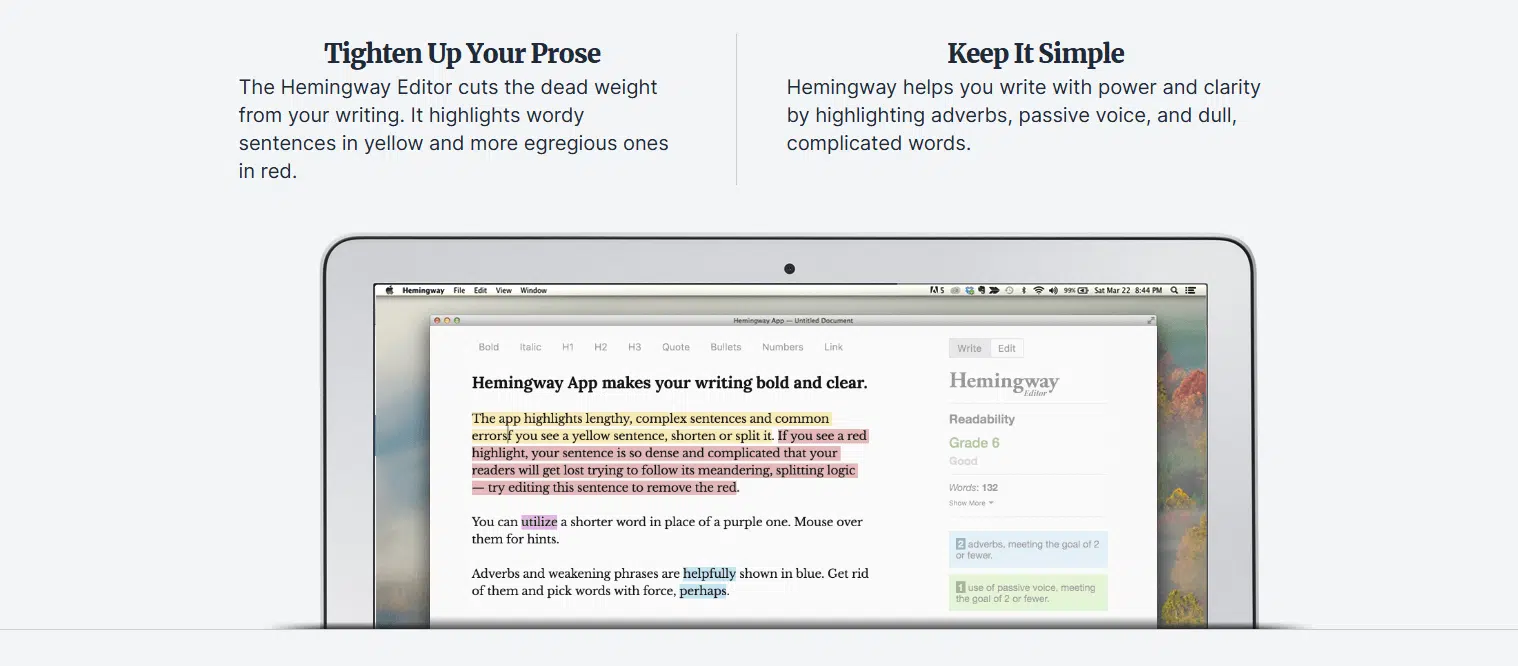
Platform: Windows, Mac, Online
Cost: Free, $15 Per Month, $19 One Time Payment
Hemingway Editor is an editing software designed to enhance clarity and brevity in writing. Named after the famous author Ernest Hemingway, known for his straightforward and impactful writing style, this tool aims to help writers emulate that same clear and concise style in their own work.
It is equipped with features that help writers simplify complex text, detect passive voice, and improve readability. It color-codes sentences to highlight areas that could benefit from improvements, making it easier for writers to identify and refine their work. While it’s particularly useful for short form writing, it can also be a valuable tool for any writer looking to make their text more direct and engaging. Additionally, you can get the desktop app for a one-off payment.
On the positive side, it provides a free online platform that’s great for editing shorter pieces, and the desktop app allows users to save their work and export files in various formats.
On the downside, it may not be the best choice for manuscript writing or longer pieces, and the desktop version does not include the new AI features.
Livescribe Pen
Platform: Windows, Mac
Cost: $299
The Livescribe Pen is a smartpen that brings the traditional act of writing into the digital age. It is designed to digitize handwritten notes and drawings, bridging the gap between paper and screen. Livescribe has released several models of its smartpen, including the Pulse, Echo, Aegir, and Livescribe 3. More recently, and currently in their line-up, they have introduced the Symphony and the all-new Echo 2.
It operates in conjunction with a special notebook and a mobile app, capturing your handwriting and audio recordings. The pen offers a natural writing experience, and its intuitive Livescribe+ app makes digitizing your notes a breeze. When you write on the proprietary micro-dot paper in Livescribe’s notebooks, the app captures your musings in real-time, and audio recording feature can be a great for recording lectures or interviews, adding another dimension to your notetaking.
On the positive side, it has a smooth and comfortable use, it captures and synchronizes your handwriting with the mobile app in real-time, and the audio recording feature further enhances its utility, making it a versatile tool for various note-taking scenarios.
On the downside, the requirement of special notebook paper could be seen as a drawback, adding an extra expense and limiting its use to these specific notebooks, the occasional errors in text recognition can occur, and the pen’s somewhat bulky and heavy design could be a deterrent for some.
LivingWriter
Platform: Online
Cost: Free Trial, $14.99 Per Month, $699 One Time Payment
LivingWriter is a writing software that caters specifically to the needs of fiction authors and offers a nice blend of features.
It stands out with its user-friendly interface and its organizational structure that allows for easy division of chapters and scenes. One of its most notable features is the built-in Story Elements section. This feature enables authors to keep track of characters, locations, and general notes, providing a comprehensive overview of the story’s elements in one place.
On the positive side, its user-friendly interface, chapter and scene divisions, and built-in Story Elements section make it a powerful tool for writers. Its conline nature allows for easy access and collaboration, while its specialized features cater to the specific needs of book writing.
On the downside, it lacks formatting capabilities, requiring authors to use a separate program for this purpose. Some users have also reported issues with recent updates to the web and desktop versions.
LibreOffice Writer
Platform: Windows, Mac, Linux
Cost: Free
LibreOffice Writer is a versatile word processing and desktop publishing tool that forms an integral part of the LibreOffice suite. It’s a powerful software that caters to a wide array of document creation needs, ranging from simple memos to intricate books with diagrams, indexes, and more.
The software, similar to Microsoft Word, is packed with features that facilitate both writing and designing. It allows users to create basic documents like memos, faxes, letters, resumes, and merge documents, as well as long and complex or multi-part documents, complete with bibliographies, reference tables, and indexes. It also includes numerous desktop publishing and drawing tools to assist in creating professionally styled documents.
On the positive side, LibreOffice Writer is a free and open-source software, making it a cost-effective choice for writers. It supports a variety of formats, including OpenDocument (its default format), Microsoft Word’s DOC, DOCX, RTF, and XHTML. It also includes useful features such as a spellchecker, a thesaurus, AutoCorrect, and hyphenation, which can significantly enhance the writing process.
On the downside, like any software, LibreOffice Writer may have a learning curve for new users, especially those who are not familiar with open-source software. While it offers a plethora of features, mastering them all might take some time and practice.
Marinara Timer
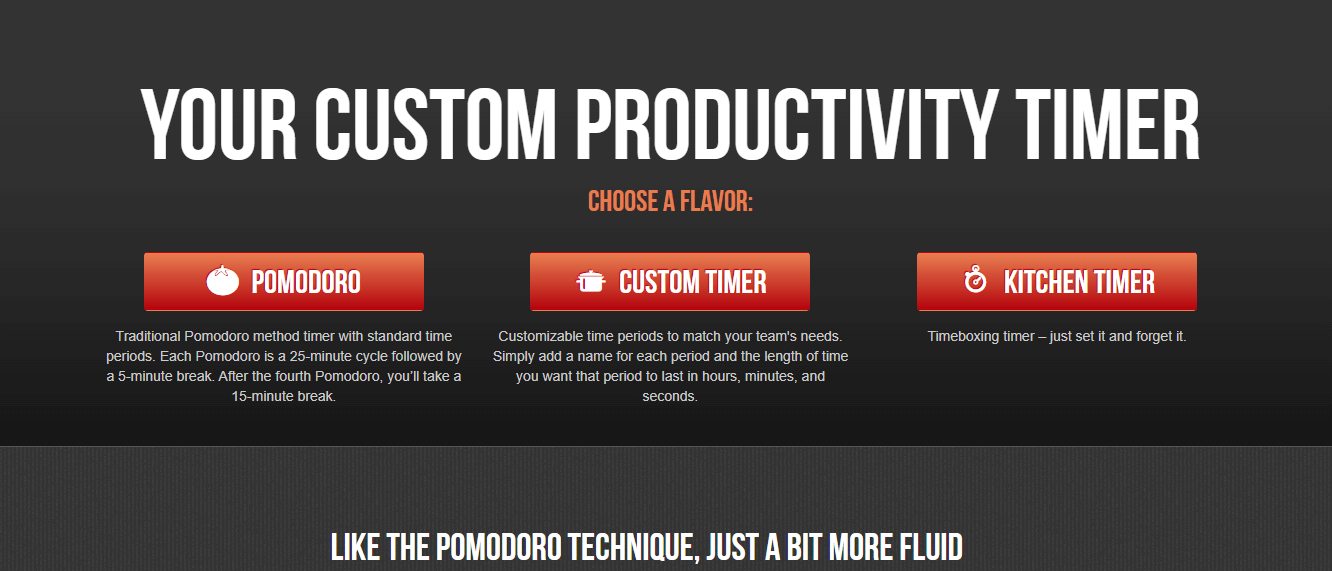
Platform: Online
Cost: Free
Marinara Timer is a versatile timing tool that is inspired by the Pomodoro Technique. It’s designed to help users manage their time more effectively, making it a great choice for individuals who want to improve their productivity.
The feature and uses are centered around the concept of time management. It provides a framework for committing to specific work and break periods, which can help reduce distractions and improve focus. Users can choose from a traditional Pomodoro timer or customize their own Marinara clock to suit their individual needs. The Kitchen Timer feature is perfect for single period timeboxing, providing a simple and effective way to manage time.
On the positive side, its user-friendly interface and customizable settings make it a practical tool for anyone looking to improve their time management skills or improve focus during writing sprints.
On the downside, it may take a few seconds for the controls to load while establishing a connection, which could potentially disrupt the user’s workflow.
Microsoft 365 Word
Platform: Windows, Mac
Cost: Free Trial, $6.99 Per Month
Microsoft Word is a renowned word processing software that has been serving writers, editors, and professionals for decades. It’s a part of the Microsoft 365 suite and is available on multiple platforms. The cost of using Microsoft Word is included in the Microsoft 365 subscription.
It is equipped with a comprehensive set of writing tools that cater to a writer’s every need. It offers spell check, grammar check, and style suggestions through Microsoft Editor. It also provides a variety of templates for different writing needs, including manuscript and short story formats. The Navigation Pane feature simplifies the process of navigating through long documents, and the Track Changes feature is widely used by editors for a smoother editing process.
On the positive side, it is widely accepted across platforms and is easy to access. It offers a flexible writing experience with plenty of options for customization. One of its standout features is the Auto-save function, which automatically saves your work, preventing any loss of data.
On the downside, unlike some other writing tools, Word is not free and requires a Microsoft 365 subscription. With its multitude of features and options, it can sometimes be distracting for writers who prefer a minimalist writing environment. While Word can be used for formatting, it’s not the most ideal choice for eBook or print book formatting.
Milanote
Platform: Online
Cost: Free, $12.50 Per Month
Milanote is a notetaking app and offers a nice approach to organizing and visualizing ideas and projects. It’s designed with creative professionals in mind, providing a platform that adapts to the user’s needs, whether they’re a writer, designer, or involved in any other creative field.
The features are diverse and user-friendly. It excels in notetaking and task management, allowing users to jot down their thoughts and keep track of their tasks with ease. Users can upload a variety of file types, making it a versatile tool for managing resources. They have a “Web Clipper” feature, enabling users to capture and save ideas from any website.
On the positive side, its flexibility and ease of use make it a valuable tool for creative professionals, its visual organization capabilities allow users to customize their boards to suit their specific needs, and its collaboration features facilitate teamwork.
On the downside, the free version has some limitations, and to use Milanote you’ll need an internet connection as there is no offline mode.
Monday.com
Platform:
Cost: Free, $19.00 Per Month
Monday.com is a project management tool that can be adapted to a wide range of applications, including fiction writing. It’s recognized for its user-friendly, visually appealing dashboard that simplifies tracking your project’s progress. Although it has different pricing plans, the free version is more than adequate for individuals looking to keep track of their work.
It allows you to modify its functionalities to align with your specific requirements, and it offers over 200 templates for creating boards and automations, which can be incredibly useful for structuring your writing projects. Monday.com can integrate with numerous other software, enhancing your workflow by bringing all your tools into one platform.
On the positive side, its ability to tailor its features to your needs, coupled with a vast array of templates and integrations, makes it a powerful tool for managing and organizing your writing projects and staying on track with your goals, notes, tasks, and to do lists.
On the downside, while being a comprehensive project management tool, it may not be relevant and necessary for some, and the abundance of features can cause users to get lost in the application.
Noisli
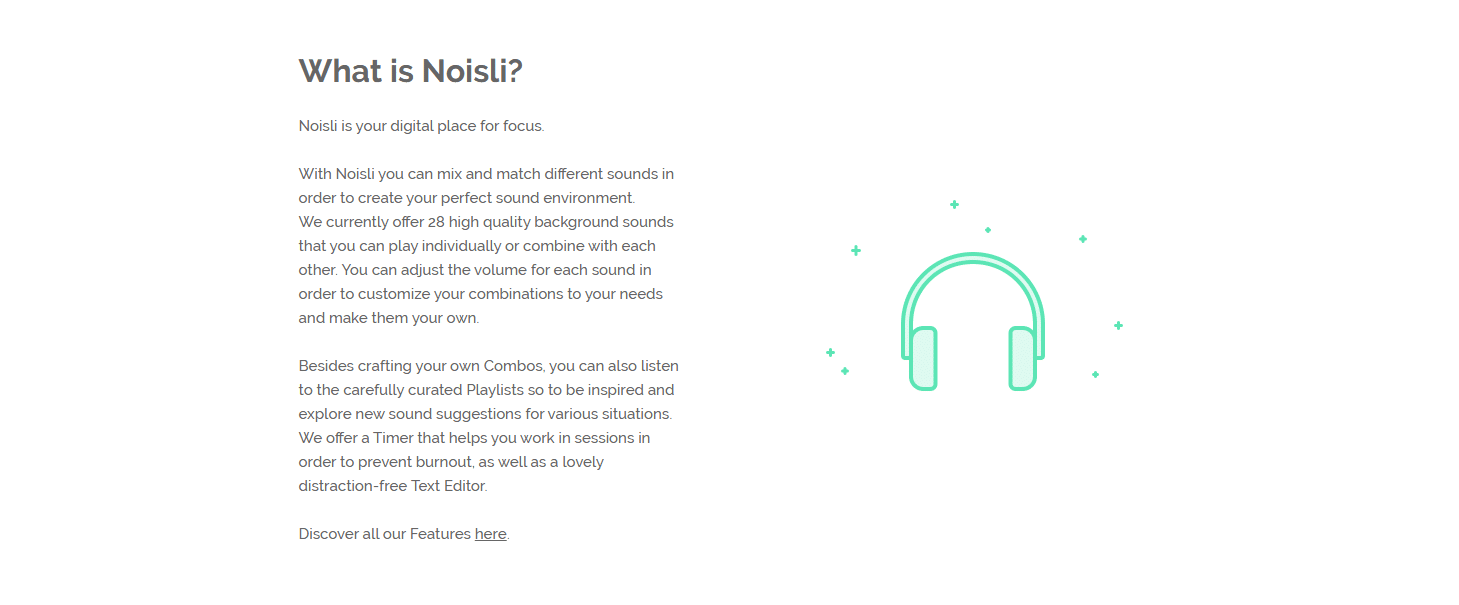
Platform: Online
Cost: Free, $12 Per Month
Noisli is an online platform that serves as a personal sound environment, designed to enhance focus and relaxation. It’s not just a tool, but a companion that can be tailored to your preferences, offering a variety of features to create the perfect ambience for your needs.
It offers 28 high-quality background sounds that can be mixed and matched to create your own unique soundscapes, and these sounds can be saved as Combos for different needs and situations, allowing for easy replay. Additionally, it provides curated Playlists designed for specific situations and needs. It also includes an advanced Timer to help prevent burnout by promoting work in sessions, and it has a minimalistic Text Editor, which provides a distraction-free environment for writing.
On the positive side, it can be used in various scenarios such as at home, at work, while writing, while studying, and even while travelling, and the ability to create a personal sound environment tailored to your preferences makes it a great tool for enhancing focus, productivity, and relaxation.
On the downside, while it does offer a Text Editor, it is not specifically designed for long-form writing and lacks the comprehensive set of tools for researching, drafting, reorganizing, and editing.
Novel Factory
Platform: Windows, Mac
Cost: Free Trial, $20 Per Month
Novel Factory is a comprehensive writing software that caters to the needs of authors, aiming to enhance their productivity and improve their writing skills. It offers a desktop version as well as an online version and provides a range of features designed to assist authors in every step of their writing journey.
It is designed to guide authors from the initial stages of outlining their novel to the final draft. It offers a “Roadmap” feature, which includes a series of instructional videos and guiding text that walk authors through every step of writing their novel. This includes outlining, character development, writing the first draft, and even editing and publishing. The software also provides planning tools, including sections for an overview, premise, plot outline, short synopsis, extended synopsis, scene synopses, and notes.
On the positive side, it stands out for its comprehensive guide to the writing process, users can download the software directly to their desktop and start using it right away, and it has a cross-platform functionality that allow authors to switch seamlessly between devices, ensuring that their work is continually saved and backed up.
On the downside, the instructional videos could benefit from more visuals to enhance understanding, the speed of the videos might be slow for some, potentially affecting the learning experience, and although you can export your manuscript, there are no collaboration features.
NovelPad
Platform: Online
Cost: Free Trial, $15 Per Month
NovelPad is a novel writing software that is gaining popularity among writers. It is a browser-based platform that can be used both online and offline, offering a versatile solution for writers who want to work from anywhere. It provides a suite of features designed to enhance the writing process and make it more efficient.
The software boasts a clean, distraction-free editor that allows writers to focus on their creativity. It offers a range of features including drag and drop scene cards for better story organization, grammar, spelling, and style checking, and automatic backups to the cloud every minute. It also includes adaptive goals that work with your schedule, character tracking to read your novel from any character’s perspective, and real-time collaboration with your editor. Importing your existing novel from Word is easy, making it quick to get up and running.
On the positive side, it has robust features and a clean interface that enhances user experience. The software’s responsive team is another plus, ensuring that users get the support they need.
On the downside, it offers limited customization options compared to other writing software, and although NovelPad can work offline, it primarily operates online, which could be a challenge for those who frequently work in areas with poor internet connectivity.
Novlr
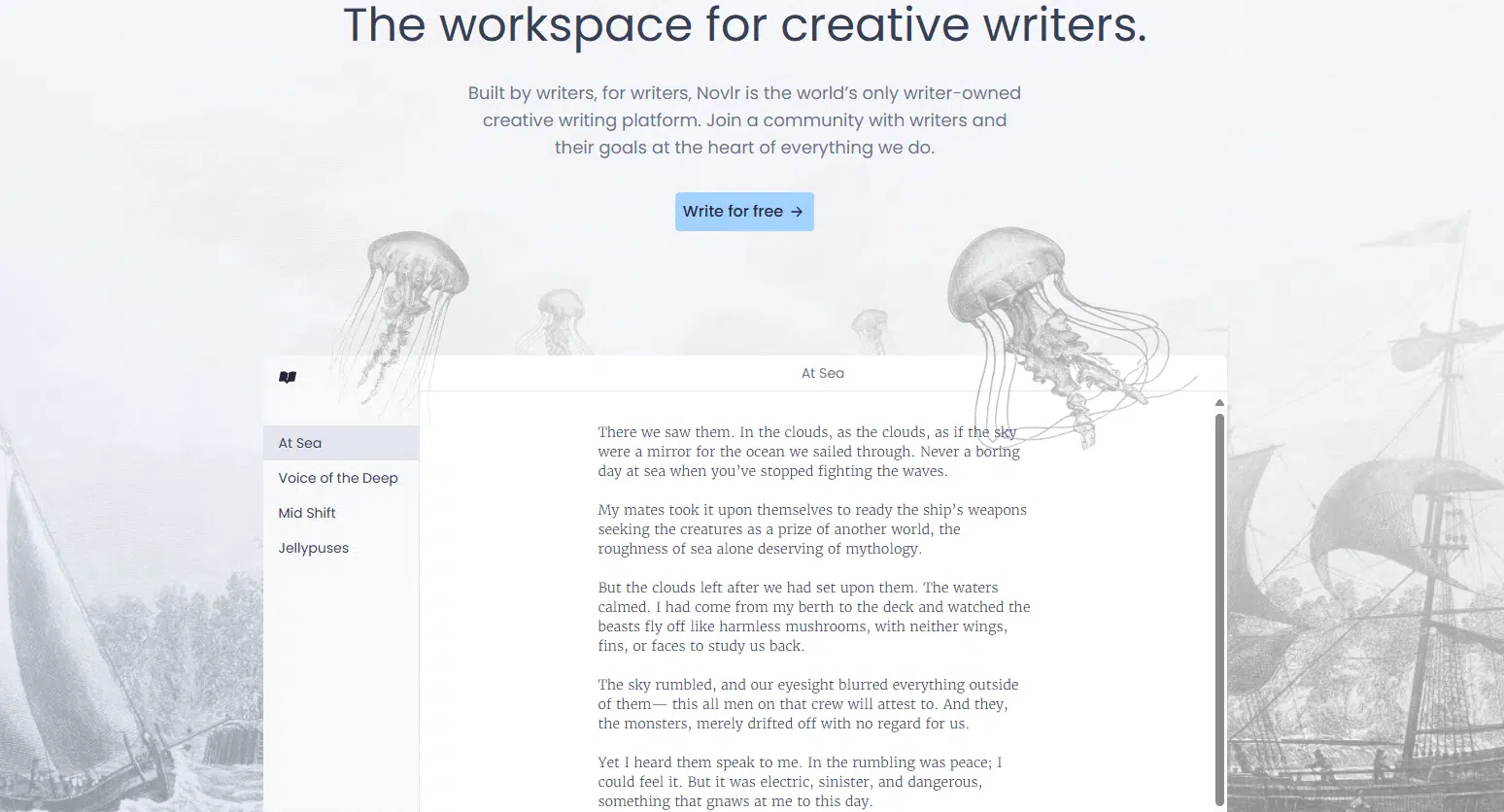
Platform: Online
Cost: Free, $14 Per Month, $499 One Time Payment
Novlr is an innovative novel-writing application that caters specifically to the needs of novelists. Built by writers for writers, it offers a comprehensive suite of features that streamline the writing process, making it an attractive choice for both budding and seasoned authors.
The application boasts a range of features designed to enhance the writing experience. Its minimalist interface provides a distraction-free environment, allowing authors to focus solely on their creativity. The platform also offers a planning feature that enables writers to organize their work into chapters and maintain separate sections for notes on characters and plot. Additionally, Novlr includes a progress-tracking dashboard, providing insights into writing habits and productivity levels. The application even offers motivational goals and feedback messages to keep writers on track and celebrate their milestones.
On the positive side, the ability to track writing stats and set motivational goals adds a nice dimension to the writing process, fostering productivity and consistency. Moreover, since Novlr is created by writers who understand the challenges of writing, it prioritizes a user-friendly, distraction-free environment to enhance creativity and productivity.
On the downside, the free version has limited features, and while Novlr does support exporting to common formats like .docx and .txt, it doesn’t integrate directly with other writing or formatting tools. Its main focus is on drafting, so writers will need to use additional software for editing, formatting, and preparing their book for publication.
OmmWriter
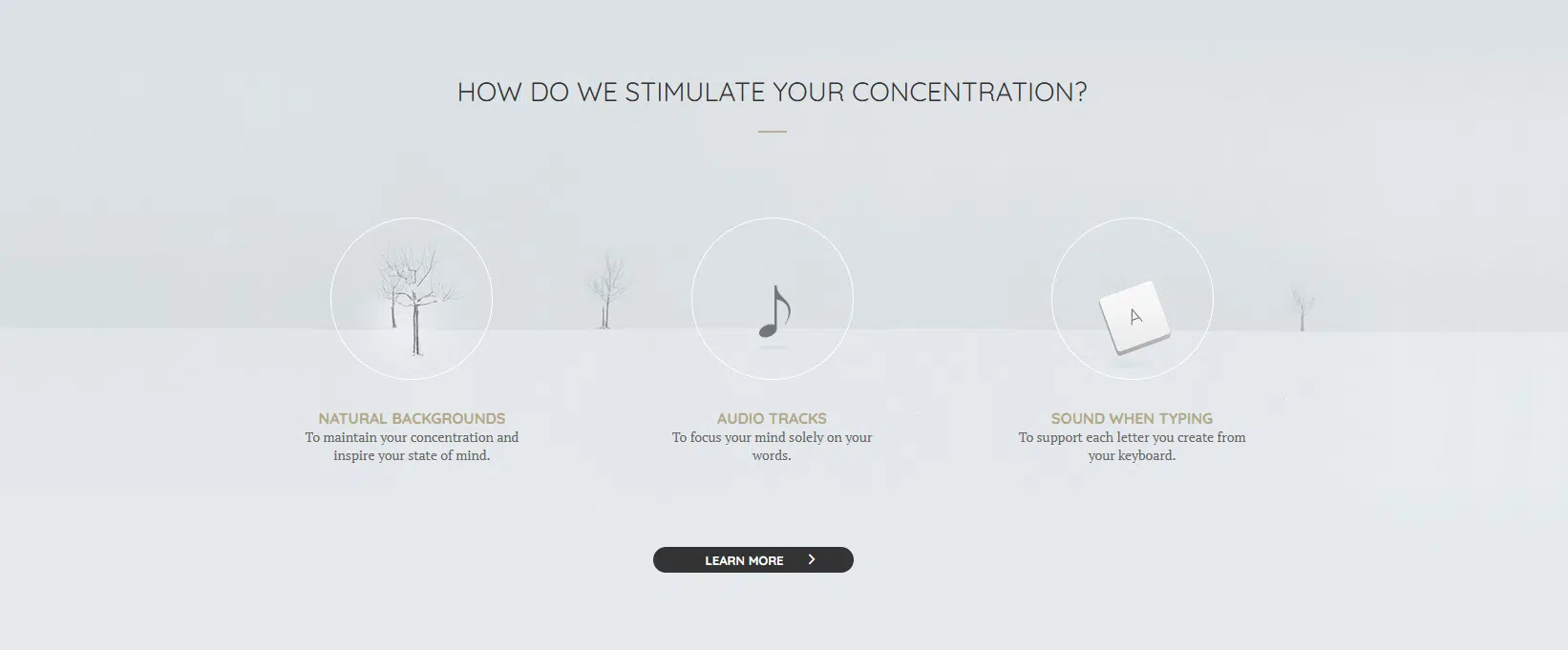
Platform: Windows, Mac
Cost: $10.00 One Time Payment
OmmWriter is a minimalist text editing tool designed for writers who seek a distraction-free environment. The software’s primary goal is to provide a serene writing experience, reducing distractions and promoting a smooth flow of thoughts to words. At OmmWriter they have no set price. Instead, they let you decide how much you want to pay, based on a minimum price of around $10.00.
Its key features are designed to stimulate creativity and focus. It opens exclusively in full-screen mode, providing a clean, uncluttered workspace. The software offers three different writing soundtrack options and keyboard sounds, creating an immersive writing experience. Its design is based on a natural setting, effectively insulating the writer’s mind from distractions. This focus on simplicity and tranquility allows writers to delve deeper into their creative process, making each word feel as though it flows naturally.
On the positive side, the minimalist design and basic functions allow writers to focus solely on their words, the natural backgrounds and audio tracks help maintain concentration and inspire creativity, and the sound produced when typing supports each letter created from the keyboard, adding to the immersive experience.
On the downside, it may not meet the needs of those seeking more comprehensive features in their writing software and its singular focus on providing a distraction-free writing environment means it lacks some of the advanced functionalities found in other applications.
Plottr
Platform: Windows, Mac
Cost: Free Trial, $27 Per Month, $199 One Time Payment
Plottr is a specialized software solution that is designed specifically for authors to plan out their novels. Unlike other writing tools, Plottr focuses solely on the planning phase of your story, providing a dedicated environment for outlining your plot before you begin writing.
It provides a visual overview of your story’s plot, allowing you to outline your story with or without a template across various devices. It also offers the option to plot out stories with multiple sub-plots, enhancing the depth and complexity of your narrative. Furthermore, it supports the ability to store all the information related to a series of books within one handy location, making it an excellent tool for authors working on a series.
On the positive side, it is a user-friendly visual plotting software that improves flexibility in the writing process. It encourages an intuitive writing space for writers, providing a great outlining tool for an easier plotting experience. Many users refer to it as the best outlining software, and it is often seen as a writer’s must-have for developing a solid story structure.
On the downside, it is not a one-stop solution for all your writing needs. You’ll need a separate tool to write the story itself, as Plottr focuses only on the planning and outlining phase.
ProWritingAid
Platform: Windows, Mac, Online
Cost: Free, $30 Per Month, $399 One Time Payment
ProWritingAid is an editing tool designed to cater to the needs of writers across various genres. It’s a versatile platform that offers real-time editing solutions, making it a valuable asset for writers aiming to enhance their writing style and eliminate grammatical errors.
It is equipped with a multitude of features that aid in improving the quality of the written content, offering solutions for spelling and grammar errors, poor word choice, and sentence structure. It also helps in maintaining consistency in the use of tenses.
On the positive side, it stands out for its accuracy and user-friendly interface, it offers over 20 detailed writing reports which provides in-depth analysis of your work, and it does not impose a word-count limit, allowing writers to work on extensive pieces without any restrictions.
On the downside, the free version imposes a 500-word limit and can only be used online, and the software operates slightly slower than other grammar checkers.
Publisher Rocket
Platform: Windows, Mac, Chromebook
Cost: $97 One Time Payment
Publisher Rocket, previously known as KDP Rocket, is a marketing-intelligence tool, primarily designed for authors to optimize their book listings and advertisements on Amazon. It’s a platform that aims to enhance the visibility and sales of books on Amazon, thereby providing a competitive edge to authors in the vast digital marketplace.
It offers keyword research, suggesting high-performing Amazon keywords to optimize book listings and enhance visibility. It also provides category research, delving into Amazon’s extensive categories to find the perfect fit for a book, and it offers competition analysis, providing valuable insights into rivals’ sales, rankings, and marketing strategies. Additionally, it includes Amazon Marketing Services (AMS) Analysis and Audible Sales Information, which are instrumental in optimizing AMS campaigns and audiobooks respectively.
On the positive side, it provides a comprehensive set of tools for optimizing book listings and ads on Amazon, making it a valuable asset for authors, and the software is constantly updated with new features and improvements, ensuring it stays relevant and useful in the ever-evolving digital marketplace.
On the downside, there is no free trial, and it currently only analyzes the marketplace for the United States (amazon.com), the United Kingdom (amazon.uk.co), and Germany (amazon.de).
Quoll Writer
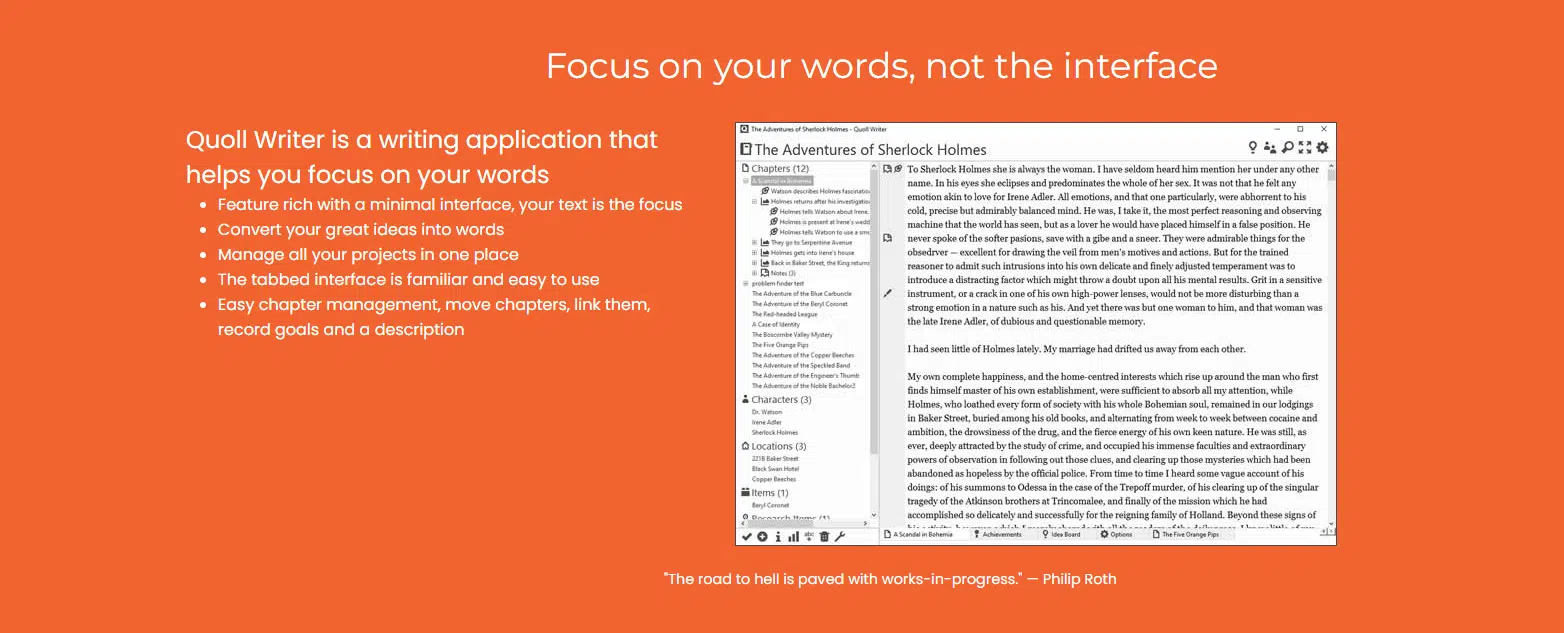
Platform: Windows, Mac, Linux
Cost: Free
Quoll Writer is a free, open-source writing software that is specifically designed for fiction writers. It provides a distraction-free environment, allowing writers to focus solely on their craft.
The software is equipped with a variety of built-in tools, including a problem finder, and supports full-screen editing. It offers customization options to suit individual preferences. The design philosophy of Quoll Writer is to provide powerful tools when needed, without overwhelming the user.
On the positive side, its open-source nature and powerful features make it an attractive option for many writers, the distraction-free environment it provides can enhance productivity, and the built-in tools are readily available when needed.
On the downside, it has a few limitations that might deter some writers. The interface is not the most visually appealing, the lack of formatting options means writers would need to use another tool for this purpose, and the software can also be overwhelming for new users due to its numerous features.
Scribble
Platform: Online
Cost: Free Trial, $29 Per Month
Scribble is a writing software that has been specifically designed to assist authors in creating engaging books. It offers a range of tools that simplify the writing process, enabling authors to focus more on their creativity and less on the technical aspects of writing. Scribble’s platform is accessible from anywhere with an internet connection, making it a convenient choice for writers on the go.
It provides a customizable writing environment where authors can set their book type, draft stage, and target word count. It also offers a chapter management system, allowing authors to add chapters, assign titles, and set word count targets. Furthermore, it provides writing suggestions based on the selected act for each chapter, guiding authors in their storytelling journey.
On the positive side, its user-friendly interface and the range of tools it offers to help authors create better books quicker, and it provides guidance when it comes to story structure or what to do next, making it a valuable tool for both novice and experienced authors.
On the downside, being an online platform, Scribble requires a stable internet connection for optimal use, and while Scribble offers a free trial, continued use of the platform requires a subscription.
Scrivener
Platform: Windows, Mac
Cost: Free Trial, $59.99 One Time Payment
Scrivener is a highly acclaimed writing software that has carved a niche for itself in the realm of long-form writing. It’s a tool that has been designed with the specific needs of authors in mind, particularly those who are engaged in creating extensive pieces of work. Whether you’re a seasoned author or a budding writer, Scrivener provides a robust platform to bring your ideas to life.
The software is equipped with a comprehensive set of tools that aid in researching, drafting, reorganizing, and editing your work. It offers a plethora of tools for writing and revising, making it a versatile choice for writers across genres. Additionally, Scrivener boasts a diverse collection of templates, catering to various writing projects, be it a novel, a screenplay, or a thesis.
On the positive side, Scrivener’s competitive pricing and the allowance for multiple installs make it a cost-effective choice for writers who work across different devices. The robust features it offers, coupled with the one-time purchase model, make it a preferred choice for writers seeking a feature-rich platform.
On the downside, Scrivener lacks a web app, which might be a drawback for those who prefer online accessibility, and the absence of collaboration features might pose a challenge for writers who frequently engage in collaborative projects.
Squibler
Platform: Online
Cost: Free, $20 Per Month
Squibler is an AI-enhanced writing software that caters to authors, novelists, and screenplay writers. It’s a comprehensive tool that not only assists in the writing process but also provides a platform for brainstorming, organizing, and even publishing your work.
Its AI writer helps in developing chapters or scenes, rewriting sections for more detail, and generating scenes based on context or instructions. It also allows for the creation of complex characters, settings, and objects with just a few clicks. It offers a project management feature that provides an overview of your draft, tracking progress, and setting goals. Additionally, it facilitates collaboration, allowing you to share your work with your team, beta readers, editors, producers, or publishers. To top it all off, Squibler even handles the design and printing of your book cover once your masterpiece is complete.
On the positive side, it offers a centralized platform for most of your writing needs, provides a plethora of features that assist in drafting, organizing, and managing your writing projects, and Its AI-enhanced capabilities help in streamlining the writing process, allowing you to focus more on the creative aspects of your work.
On the downside, you’ll need an internet connection to run Squibler, and the free version comes with certain limitations, including a cap on the number of AI-generated words and image generations per month. To unlock its full potential and access all its features, a subscription to the Pro plan is required.
Storyist
Platform: Mac
Cost: Free Trial, $59 One Time Payment
Storyist is a comprehensive writing application, specifically designed to cater to the needs of novelists and screenwriters. It offers a plethora of features that go beyond the capabilities of a traditional word processor, making it a preferred choice for users seeking advanced functionalities.
It provides a clean and intuitive interface, coupled with tools for storyboarding, outlining, and character development. The software also boasts impressive import and export options, along with exceptional screenwriting features. Furthermore, it allows writers to structure their documents via outlines or storyboards, offering flexibility and control over the narrative structure.
On the positive side, it offers a multitude of formatting options, including style sheets, which aid writers in creating consistently formatted works, it encompasses all the tools a long-form writer might need, such as a corkboard view and folders for plot notes and character development. The interface remains consistent across iPhone, iPad, and computer, making it easy to change fonts and set chapter and section text.
On the downside, it lacks collaboration features, its auto-save functionality could be improved, and it does not offer a Windows version, limiting its accessibility to Mac users.
StyleWriter
Platform: Windows
Cost: Free Trial, $190 One Time Payment
StyleWriter is an editing and proofreading software that is designed to enhance the clarity, conciseness, and readability of your writing. It is in add-on to Microsoft Word and compatible with all Office versions, making it a convenient tool for Word users. It comes with a USA version, a UK version, and an Australian version, allowing you to set the appropriate language when installing the software.
The software is equipped with a multitude of features that cater to the diverse needs of writers. It uses a 200,000 graded word list to provide meaningful statistics and ratings that can help you improve your writing skills, and it is customizable, allowing users to create specific word lists. It also offers advanced writing statistics and has the ability to proofread a document in the same way a professional editor would. StyleWriter is adept at flagging clichés, overused phrases or words, and misused words. It also checks for spelling and grammatical errors and helps to pinpoint the incorrect use of jargon and abbreviations.
On the positive side, it is a powerful tool for writers who are keen on improving their writing style and clarity and it does not require an internet connection to function.
On the downside, its designed to work with Microsoft Word in Windows, its interface is not visually appealing, the tutorial videos are outdated, and its focus on non-fiction might be a limitation for fiction writers, as it might flag more creative constructs.
Ulysses
Platform: Mac
Cost: Free Trial, $5.99 Per Month
Ulysses is a writing software designed to provide a distraction-free environment, allowing writers to focus solely on their craft, whether it be for short or long-form writing projects.
It offers a range of views and modes that are free from distractions and has the ability to track writing goals and publish directly to various platforms such as WordPress, Medium, and personal blogs or websites. It also offers document management and publication features that are not commonly found in similar minimalist writing apps.
On the positive side, it offers a customizable, minimalistic interface that is designed to stay out of the way when not needed yet is capable of performing all the tasks that a writer might require, it supports Markdown, which reduces friction when formatting and publishing, and it offers tools for writers who prefer to manage their workflow, such as tags, groups, and writing goals.
On the downside, it is only available on Apple devices, which can be a limitation for those who use Windows or Android devices, its subscription-only pricing model might be considered expensive compared to other software that offer a one-time purchase model, and while Markdown support is a plus, it does have a small learning curve that some users might find challenging.
Vellum
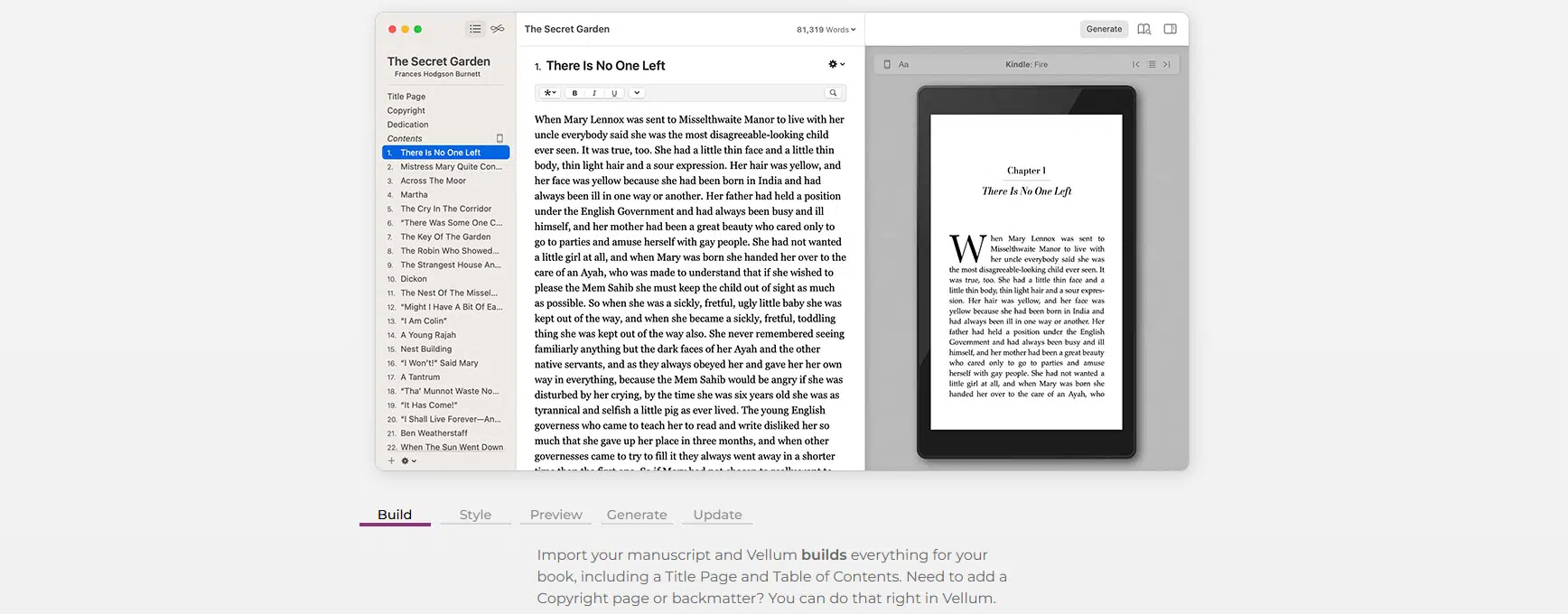
Platform: Mac
Cost: Free Trial, $249.99 One Time Payment
Vellum is a premium book formatting software developed by 180g, a company founded by former Pixar employees. It is specifically designed for Mac users and is renowned for its ability to create beautifully formatted eBooks and print editions. The software’s primary mission is to “create beautiful books”, providing authors with an intuitive tool to easily create elegant print and eBooks.
The features and uses of Vellum extend beyond basic formatting. It allows authors to generate box sets easily by dragging all their Vellum book files into the software and rearranging them in the desired order. It also enables the addition of various front and back matter to books, such as a table of contents, an acknowledgments page, an epilogue, a prologue, and social media links. The software is constantly updated with new features, ensuring it stays relevant and useful for authors.
On the positive side, its user-friendly interface, time-saving capabilities, and high-quality results make it a compelling choice for authors, it can make a digital manuscript look so good that it could rival the output of a traditional publisher, and it is regularly updated with new features, ensuring it stays relevant and useful for authors.
On the downside, its exclusivity to Mac users limits its accessibility, it has a limited selection of templates and fonts, which may restrict creative freedom, and it only imports Word document (DOCX) files.
Wavemaker
Platform: Windows, Mac, Linux, Chromebook, Online
Cost: Free
Wavemaker is a novel writing and planning software created by a single developer who wanted software for his own writing. It’s a Progressive Web app, which means it runs in a Chrome browser but can also be installed locally and used offline, offering the convenience of accessibility from any device, even without an internet connection.
It comes equipped with a host of features that aid in the creative process, including a timeline, mind map, and snowflake tool to help with plotting out your novel. It also includes tools for character development, goal setting, and distraction-free writing.
On the positive side, it is free, making it an excellent choice for writers on a budget while ensuring easy access from any device, adding to its convenience.
On the downside, the interface is not the most visually appealing, some users have reported bugs and other issues, especially with syncing and saving their work, and there are quite a few concerns about the infrequency of updates and communication from the developer.
yWriter
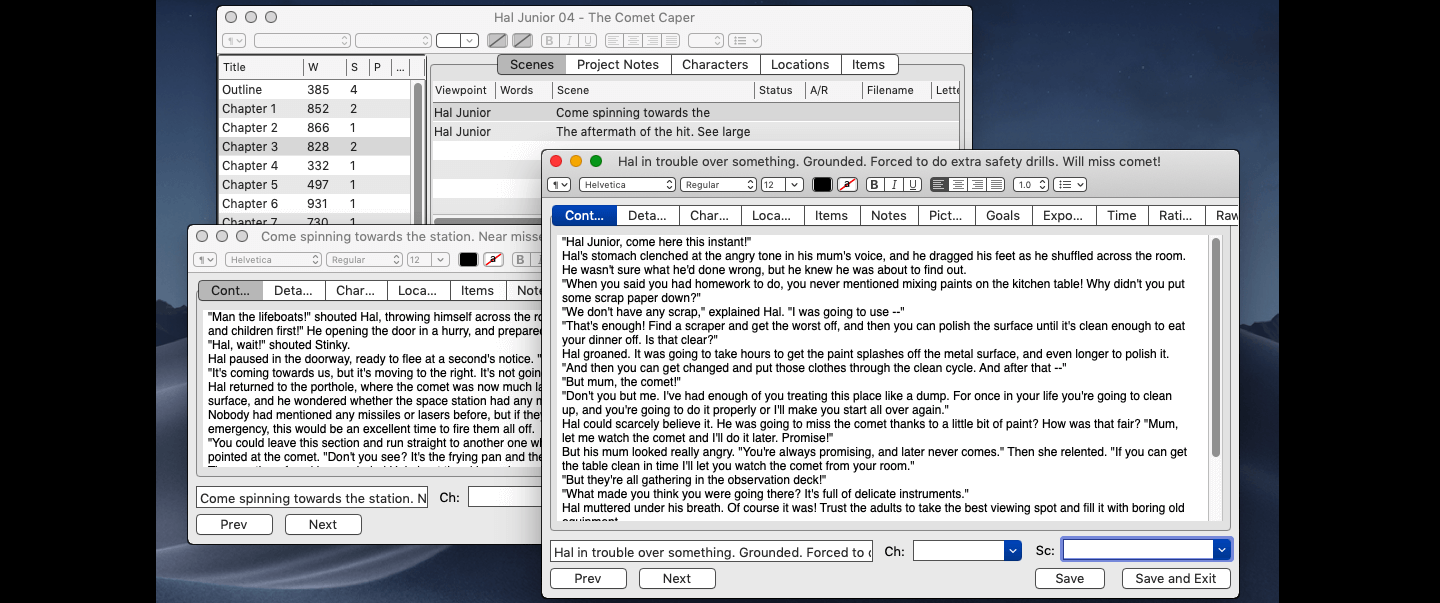
Platform: Windows, Mac
Cost: Free
yWriter is a novel writing and planning software that caters to the needs of writers who appreciate organization and detailed data about their work. It offers a unique approach to writing, focusing on chapters and scenes to make the writing process more manageable.
The interface focuses on planning and writing your novel, with a Storyboard feature that visually represents your chapters and scenes and shows character presence. Basic writing features such as paragraph alignment, bolding, underlining, and italicizing are available, along with color, indent, and spacing options for additional editing.
On the positive side, it offers a well-organized reference section geared towards writers, with tabs for chapters, characters, scenes, locations, and notes, projects can be exported in various formats, and it has a word count display, which allows you to track your daily writing progress easily.
On the downside, it functions more like a database tool than a word processor, you can only work on each scene separately and text editing is only possible through a separate editing window, and storing information in different places can be frustrating for some.
Conclusion
Writing a novel is a unique and deeply personal journey that unfolds in its own time and manner, and although the right set of software and tools will help immensely, it’s still a process that requires not only creativity and imagination, but also organization, discipline, and a whole lot of coffee.
Happy writing!